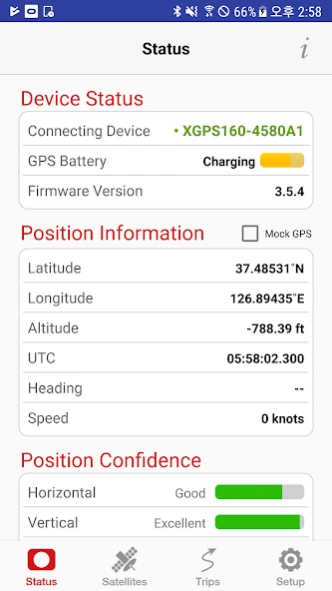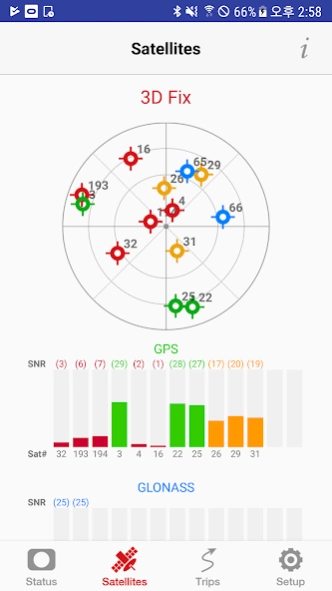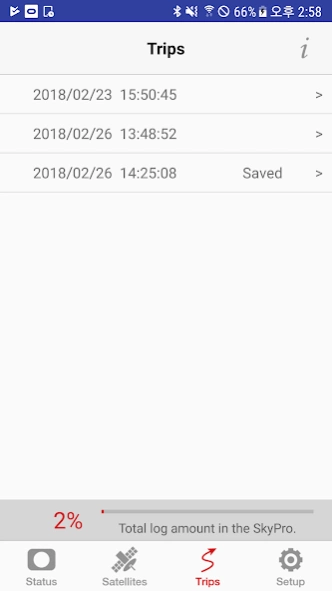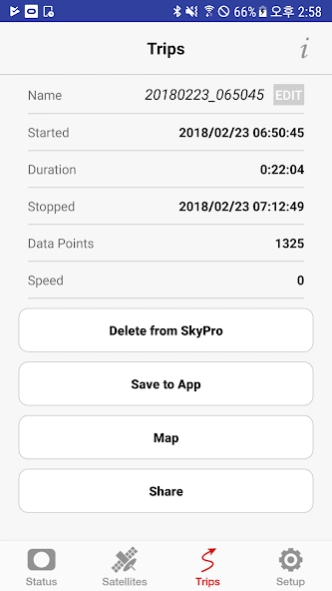SkyPro GPS Status Tool 3.7.2
Free Version
Publisher Description
SkyPro GPS Status Tool - The SkyPro Status Tool is an application for use with the SkyPro GPS
The SkyPro Status Tool is an application for use with the SkyPro GPS Receiver (XGPS150/XGPS160/XGPS500) from Dual Electronics.
This app shows detailed information from the SkyPro GPS Receiver including:
- The GPS and GLONASS(XGPS160 only) satellites in view and their signal strength
- The current location, or an indication that the device is still waiting for satellite information
- The connection status of the GPS receiver
- The battery level and battery charging status of the GPS receiver
- The recorded route information such as date and number of data points (not supported XGPS150)
This app will also allow you to turn on/off automatic route recording, export the recorded routes stored in the internal memory of SkyPro GPS Receiver, and save the recorded routes from the receiver into the app.
This app includes the GPS helper app function which is required for an external Bluetooth GPS receiver to connect to Android devices. A third-party GPS helper application is no longer required when using this app.
Please make sure this app is running in the background at all times. This will allow all apps to use GPS information from the XGPS.
Android devices require “Allow mock location” to be enabled in order to receive GPS information from an external GPS device such as SkyPro.
To enable this feature, please follow the steps below:
Android version 2.0 to 4.1:
1. Go to the Settings menu
2. Find "Developer Options" under the Settings menu
3. Find and check “Allow mock locations.”
Android version 4.2 and later:
1. Go to the Settings menu, and find "About phone/About device".
2. Find “Build number" under "About phone/About device".
3. Tap “Build number” seven (7) times. A “You are now a developer!” message will appear.
4. Go back to the Settings menu.
5. Find the “Developer options” setting under the Settings menu.
6. Find the “Allow mock locations” under the “Developer options”
7. Check “Allow mock locations”
Note: Compatible ONLY with SkyPro GPS Receiver from Dual Electronics.
About SkyPro GPS Status Tool
SkyPro GPS Status Tool is a free app for Android published in the System Maintenance list of apps, part of System Utilities.
The company that develops SkyPro GPS Status Tool is Dual Electronics Corp.. The latest version released by its developer is 3.7.2.
To install SkyPro GPS Status Tool on your Android device, just click the green Continue To App button above to start the installation process. The app is listed on our website since 2023-10-10 and was downloaded 10 times. We have already checked if the download link is safe, however for your own protection we recommend that you scan the downloaded app with your antivirus. Your antivirus may detect the SkyPro GPS Status Tool as malware as malware if the download link to com.namsung.xgps160 is broken.
How to install SkyPro GPS Status Tool on your Android device:
- Click on the Continue To App button on our website. This will redirect you to Google Play.
- Once the SkyPro GPS Status Tool is shown in the Google Play listing of your Android device, you can start its download and installation. Tap on the Install button located below the search bar and to the right of the app icon.
- A pop-up window with the permissions required by SkyPro GPS Status Tool will be shown. Click on Accept to continue the process.
- SkyPro GPS Status Tool will be downloaded onto your device, displaying a progress. Once the download completes, the installation will start and you'll get a notification after the installation is finished.